Understand Your Speech Volume at a Glance.
Our volumeLight tool provides instant feedback on your speaking volume through a simple color-coded system.
Red: Low Volume
Talking at 0-40 dB
If the globe is red, your speaking volume is too low, making it difficult for others to hear you. Aim to increase your volume for clearer communication.
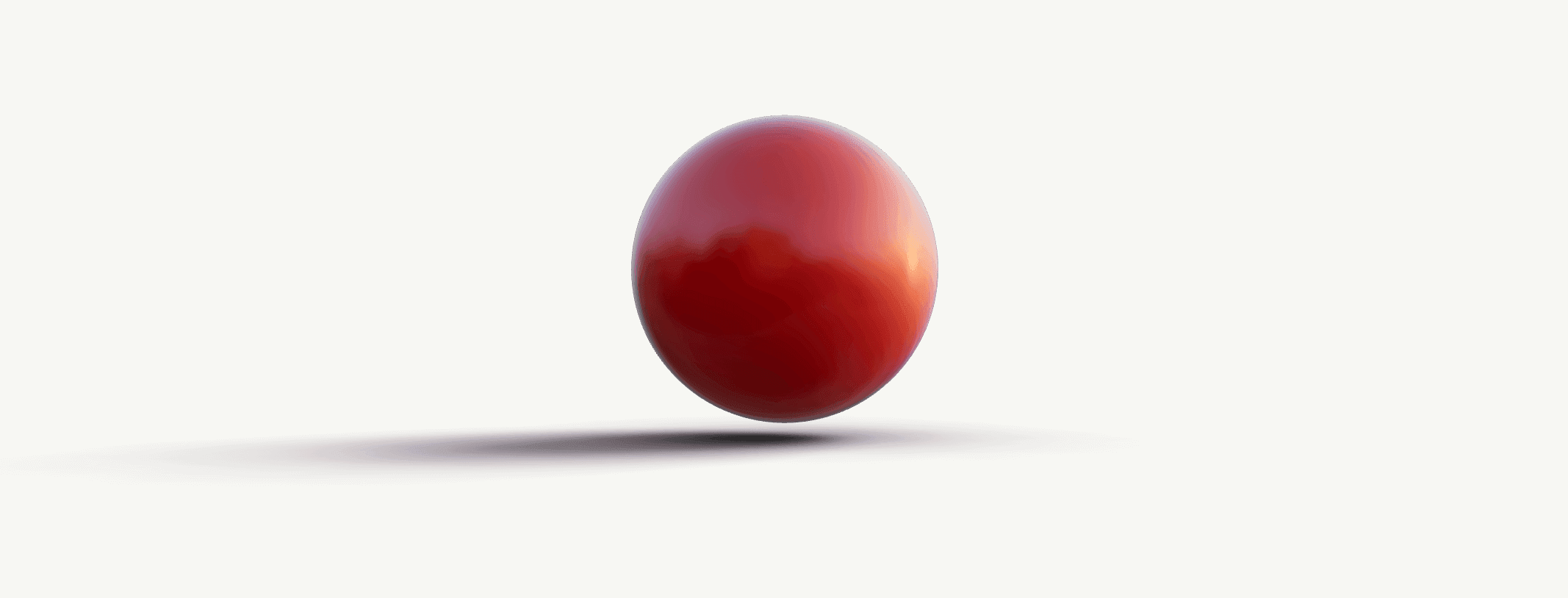
Yellow: Moderate Volume
Talking at 40-55 dB
When the globe turns yellow, your volume is better but still may be challenging for some to hear. Try to speak a bit louder to ensure your message is understood.

Green: Optimal Volume
Talking at 55+ dB
A green globe indicates an optimal speaking volume, ensuring your voice is heard clearly by those around you. Great job!

Talking at 0-40 dB
If the globe is red, your speaking volume is too low, making it difficult for others to hear you. Aim to increase your volume for clearer communication.
Talking at 40-55 dB
When the globe turns yellow, your volume is better but still may be challenging for some to hear. Try to speak a bit louder to ensure your message is understood.
Talking at 55+ dB
A green globe indicates an optimal speaking volume, ensuring your voice is heard clearly by those around you. Great job!
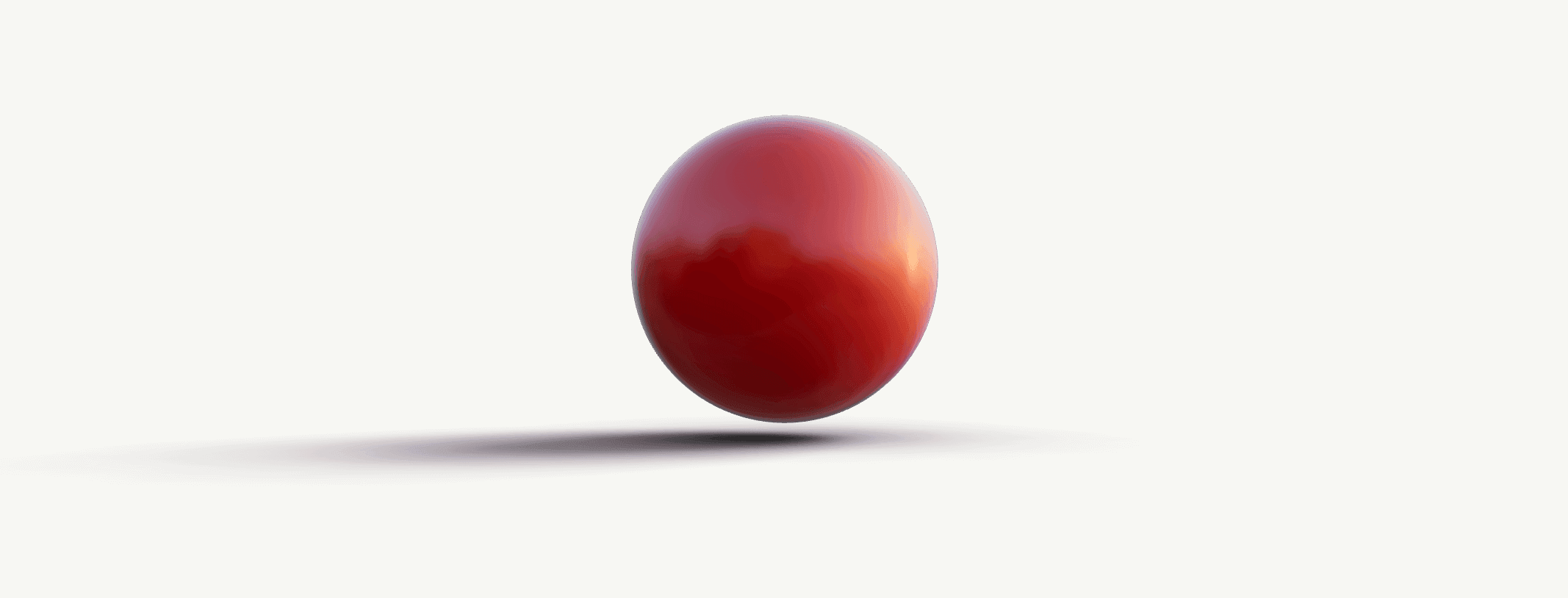
Frequently asked questions
If you have anything else you want to ask, reach out to us.
What is volumeLight?
VolumeLight is an innovative voice visualization tool designed to help individuals, especially those with Parkinson's, adjust their speaking volume. It provides real-time visual feedback through a color-coded 3D globe, helping users see and understand their voice volume instantly.
Who can benefit from using volumeLight?
VolumeLight is ideal for individuals with Parkinson's who often speak at a lower volume without realizing it. It is also a valuable tool for speech therapists and anyone looking to improve their speaking volume and clarity.
How do I use volumeLight?
Simply speak towards your device's microphone, and the 3D globe will provide instant visual feedback on your speaking volume. Aim to keep the globe green to ensure optimal volume.
How do I use the ambient noise filter?
The ambient noise filter helps you adjust the sensitivity of volumeLight based on your environment. To ensure accurate feedback despite background noise, follow these steps. Adjust the filter slider until the globe turns red when you're not speaking. Once the globe is red without any talking, you're good to go!
Can I use volumeLight on any device?
VolumeLight is compatible with most devices that have a microphone, including desktops, laptops, tablets, and smartphones.
How can I provide feedback or get support?
We value your feedback and are here to help. If you have any questions, need support, or want to provide feedback, please message us through our contact us page.
Does volumeLight record or store my voice data?
No, volumeLight does not record or store your voice data. It operates in real-time to provide visual feedback on your speaking volume but does not retain any recordings or personal data.
Can volumeLight be used by children or older adults?
Yes, volumeLight is suitable for users of all ages, including children and older adults. It is designed to be intuitive and easy to use, making it accessible for a wide range of users.
Can I customize the sensitivity of volumeLight to better suit my needs?
volumeLight offers an ambient noise filter feature that allows you to adjust the sensitivity indirectly. This filter helps volumeLight interpret your speaking volume more accurately in various ambient environments, ensuring reliable feedback regardless of background noise levels..
